Including Non-Boot Drives in AlfredApp's Index
🗓Recently I had purchased a second Hard Drive to install in my Macbook Pro to offload some data from my SSD, which was starting to burst at the seams. Off topic and for the record this has been an amazing solution and has not cost me any performance at all using Matt Gemmell's guide to SSD+HDD management. I've been pretty thrilled with the results so far, but one thing I noticed was anything I migrated to my new "Media" drive AlfredApp wasn't finding when I used the find commands. This pretty much destroyed my workflow. For a while I was confused, since that drive was indexed just fine in Spotlight and I was able to pull up files using that system without issue.
After doing some digging I was able to pinpoint the issue and it's easily fixed--as most things with AlfredApp are.
Here is how it's done, and I'm sure this applies for just about any situation where Alfred isn't finding things even when they are indexed in Spotlight.
First thing you'll want to do is open Alfred's preference window:
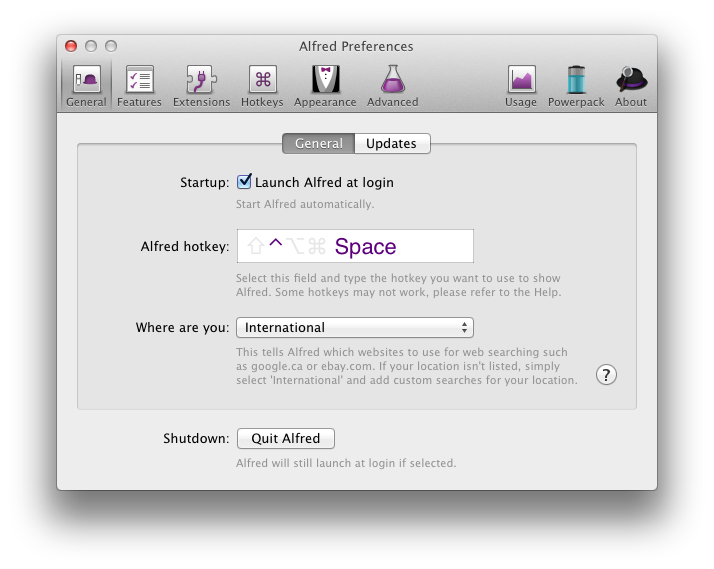
Next you'll want to click on the Features tab (it's the second one in at the time of writing) and then select Exclusions and Scope:
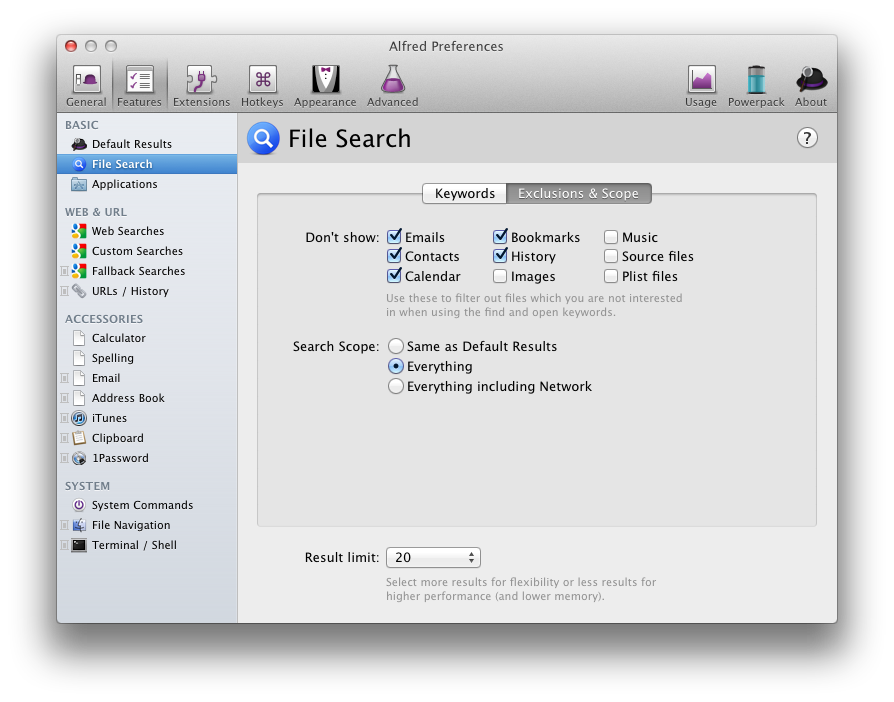
Under Search Scope you'll want to select Everything as shown above, as opposed to the Same as Default Results that is selected by default. Once that is done you can just close the window.
Everything should work instantly if your problem was the same as mine (In Spotlight Index, but not in Alfred Index) and you can test it by typing "find *filethatwasnotworkingbefore*" in Alfred!
———